Document Signing Error: How to Fix It
File is Not Signed or Uploading Signed Document Failed means If you haven’t signed your document properly, you may encounter errors when uploading it. Sometimes, bidders upload files directly without signing them first, which can cause these issues. Follow the steps below to resolve this problem.
Common Related Issues:
- CRL Validation Failed (Revoked by CA)
- Exception Occurred While Transferring the File
- Certificate Chain Validation Failed
- Please Check the File Extension and Upload in the Correct Format
- Problem in Reading Certificate
- Files Could Not Be Transferred
STEP 1:
First, upload the document.
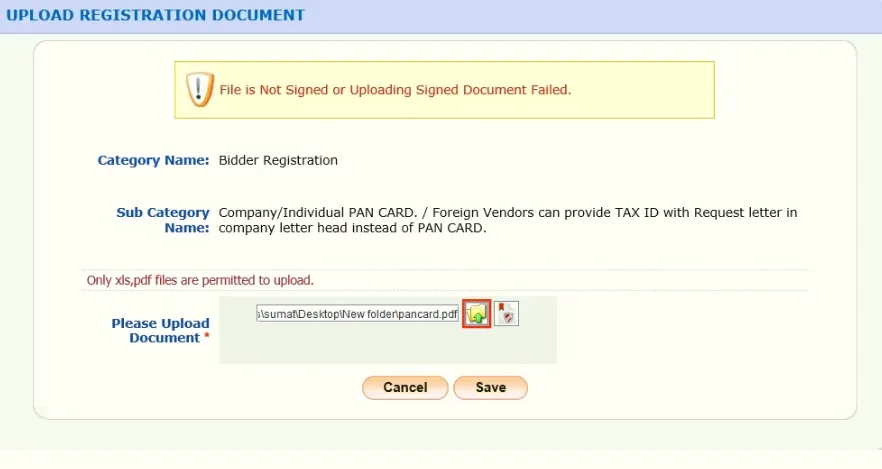
STEP 2:
Next, click on the "sign" icon next to the upload icon. After that, enter your DSC (Digital Signature Certificate) pin, and your document will be signed successfully.
After following these steps, you should be able to upload your documents successfully. If you're still facing issues, leave a comment below, and we’ll assist you promptly.
FAQs Related to This Post:
Why do you need to sign the document?
- Signing ensures that your document is authenticated and valid for submission.
Why are you facing this problem?
- This issue arises if the document isn’t signed or if there is an issue with the file format or certificate.
Can I participate in the tender without signing the document?
- No, documents must be properly signed to be eligible for submission.







