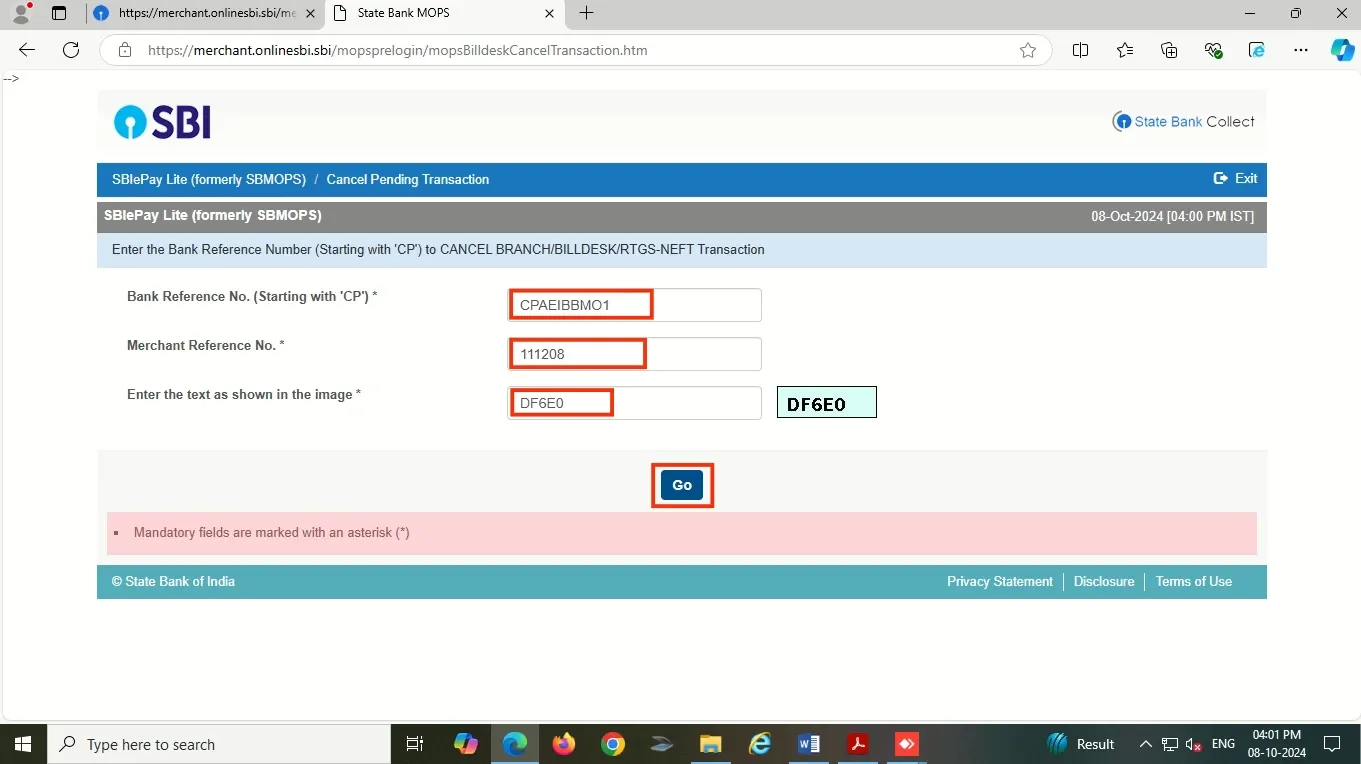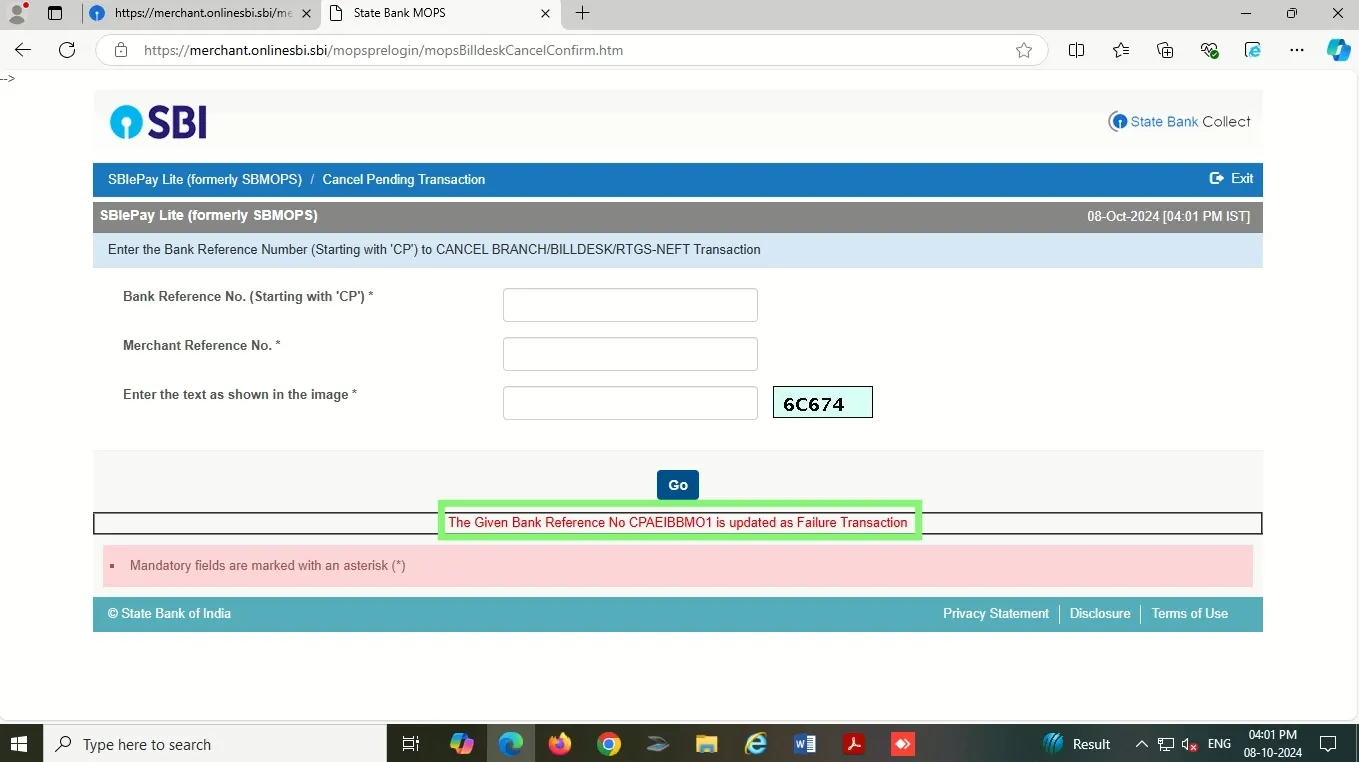This guide provides a step-by-step approach to resolving common payment issues encountered when making transactions for your tender. If you receive error messages such as "Your previous transaction is in progress" or "Pending for payment," this guide will help you troubleshoot and successfully complete your payment.
We outline the necessary steps, including how to use the SBI MOBS platform to copy your Bank Reference Number and Merchant Reference Number, and how to re-initiate your payment if your previous transaction has failed. Additionally, we address frequently asked questions related to these errors, offering insights into potential causes, solutions, and recommended browsers for a smoother experience.
By following this comprehensive guide, you can navigate through the payment process with confidence and ensure that your transactions are completed successfully.
- Your previous transaction in progress for this merchant and bank reference number
- SBI and others bank issue
Don't worry! We are here to guide you. We will explain the entire process step by step. You need to follow all the steps to successfully complete your transaction for your tender.
Step 1
First, click here: SBI MOBS
Now, copy the Bank Reference Number and Merchant Reference Number.
Step 2
Next, paste them in the designated area as shown in the image below.
Step 3
Now, click the GO button.
Step 4
If you see the following message:
THE GIVEN BANK REFERENCE NO ---- IS UPDATED AS FAILURE TRANSACTION
This means you can make the payment again.
Log in again with your ID and password on the portal and select the bank you want to use for payment.
Step 5
Now, you can proceed to make the payment.
Common Questions and Problems
1. Why is this error showing?
- This error typically occurs when:
- The previous transaction was incomplete or failed.
- The payment gateway did not receive a confirmation from the bank.
- There was a technical glitch during the payment process.
2. What is the permanent solution?
- To avoid such errors in the future:
- Ensure a stable internet connection during the payment process.
- Use recommended browsers (see below).
- Complete the payment process in one go without navigating away from the page.